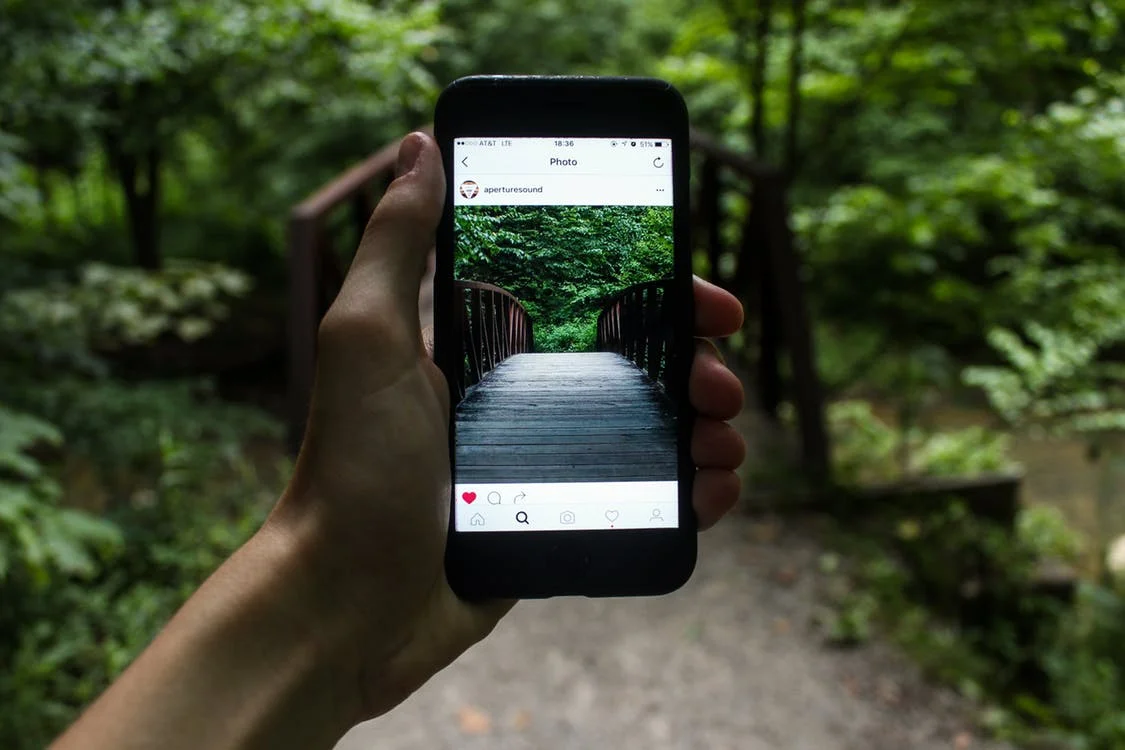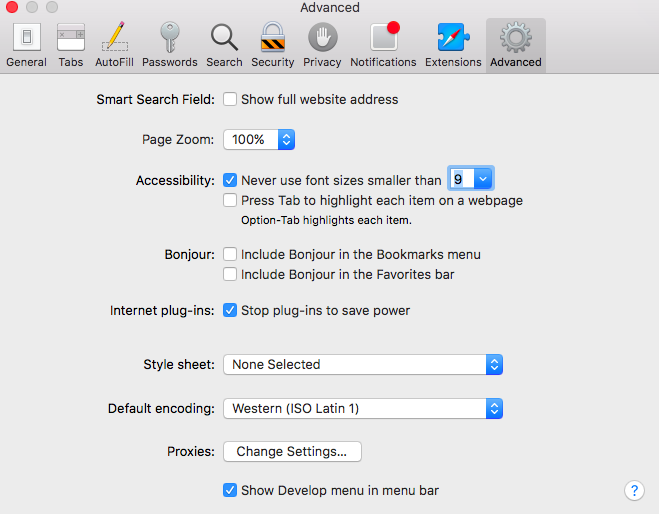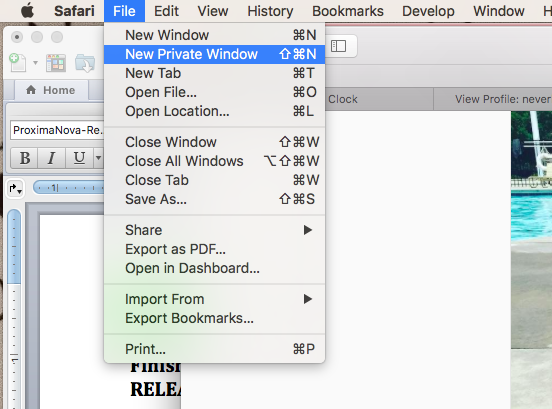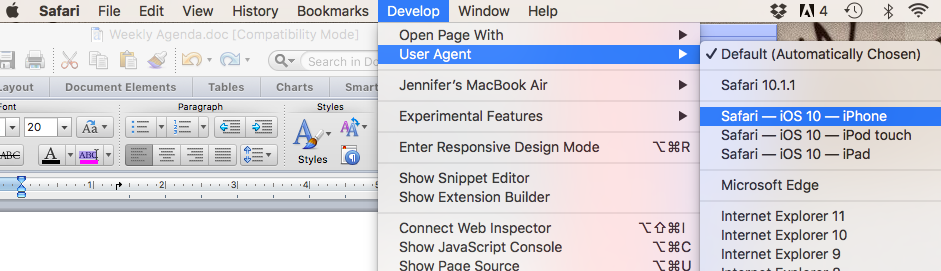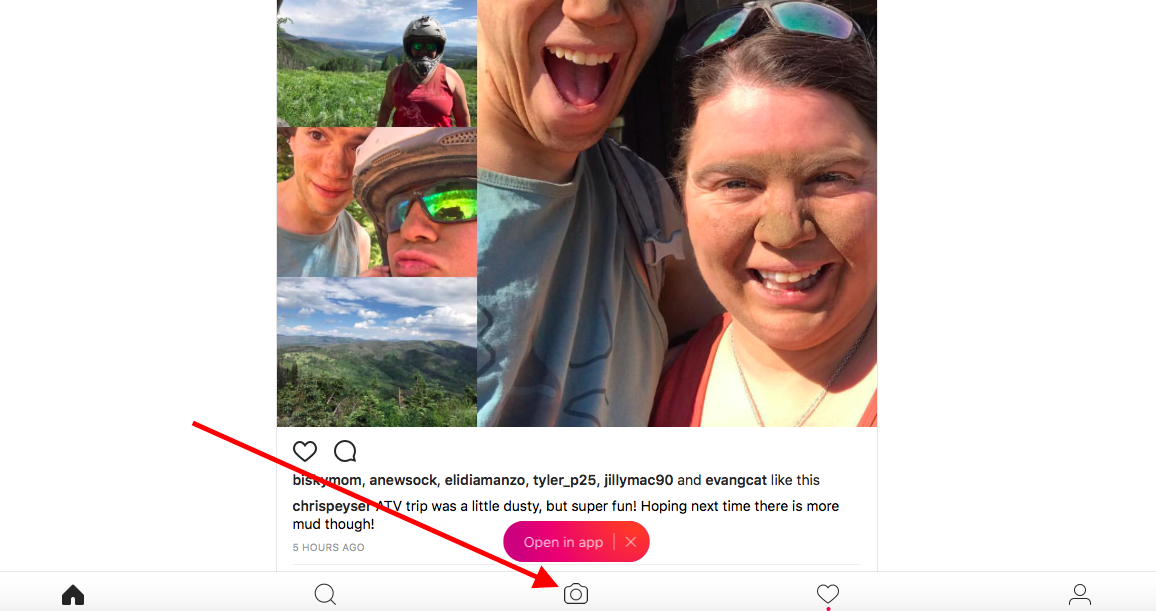Helpful Hacks: Uploading Photos and Video to Instagram from Any Computer
My goal with this blog is not only be a resource for small businesses and entrepreneurs, but to also serve as a guide for social media enthusiasts.
One thing I continually hear as a source of frustration for clients looking to improve their Instagram strategy? The inability to automatically post scheduled content.
Sure, great apps and platforms like Hootsuite, Later and Buffer exist to schedule posts but, currently, Instagram does not allow third-party tools to automatically post scheduled content to your profile. In fact, the photo-sharing mobile app doesn’t allow any tool the ability to post directly to it due to its limited API.
One easy way I've discovered to make life simpler for these folks is uploading Instagram posts directly from desktop. Why?
This is particularly helpful for graphic designers and photographers who edit professional photos with computer software, rather than Instagram filters. Uploading from desktop also makes it easier to type long captions straight from your computer keyboard, rather than the tiny keyboard on a cellphone, too!
Ready to get familiar with Instagram in a whole new way? Read on for this helpful hack!
Safari
Open Safari. In the menu (horizontal at the top of the screen), go to Safari > Preferences > Advanced.
Check the box at the very bottom that says, "Show Develop menu in menu bar."
Now open a private browsing window (screenshot attached). Head to Develop > User Agent > Safari -- iOS 10 -- iPhone. Go to Instagram.com in the private browser, sign in and click the camera button at the bottom of the screen to upload a photo from your desktop.
Google Chrome
Open Chrome, go to Instagram.com and sign in. Now right-click the page > Inspect > click the Tablet icon (top-left).
Your page will automatically switch to mobile view. Here you'll find a camera button at the bottom of the screen, which lets you upload a photo from your desktop.
It’s that simple!
In need of help improving your social media strategy? Contact Jennifer Hambric today for your free 30-minute consultation.